Editor's review
AutoCAD application helps you in creating architectural designs and plans, which usually are stored with DWG, DWF, or DXF. Files with these formats can only be used or viewed with AutoCAD or other such special viewer applications. Due to this, you often face troubles while creating presentations of architectural plans you’ve designed. However, to resolve this issue and make your presentations more impressive, you can try converting your DWG, DWF, or DXF files into image format file. Now, in order to perform this conversion you simply need to have an effective conversion utility. Well, you’re not required to hop through several websites for this, as articuCAD DWG DXF to Image Converter 3.5.3 can assist you through. The program facilitates batch conversion of DWG, DXF, or DWF files into images with GIF, BMP, JPG, TIFF, or PNG formats, without requiring AutoCAD.
The GUI of articuCAD DWG DXF to Image Converter is designed intuitively and customized with catchy colors that prevent monotony while maintaining user’s interest. The process basically is comprised of four steps, you of which the first one is to add DWG, DWF, and DXF format files by clicking on Add Files, Add Folder or Search DWG, as is required. After which the selected files are lined up at main screen for carrying out the conversion process. Next with second step you’ve to choose and Output format from dropdown list and alter output options relating image size, colors, and overwrite features. Moving further, the third step of conversion process allows you to specify desired output location making it easier for you to access the resulting files. The fourth and final step includes ‘Convert’ button for beginning the actual conversion of selected files. As the process completes you can view and use the resulting files for further use.
With the articuCAD DWG DXF to Image Converter 3.5.3 it becomes easier for you to convert your DWG, DWF, and DXF files into different image format files for presentations, records, etc. Considering the smoothly carried out conversion procedure aided by effective feature-set and fantastic performance, the program has deservingly been assigned with 3.5 rating points.


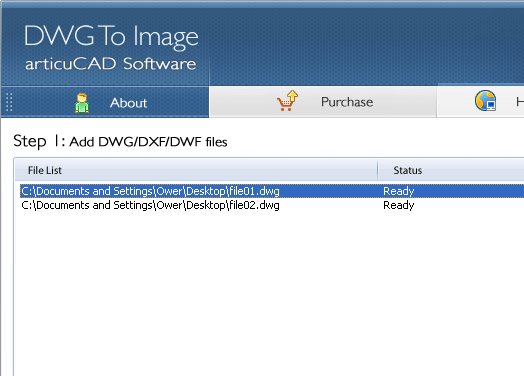

Just keeps getting better and better!
I like the quality and easy to use